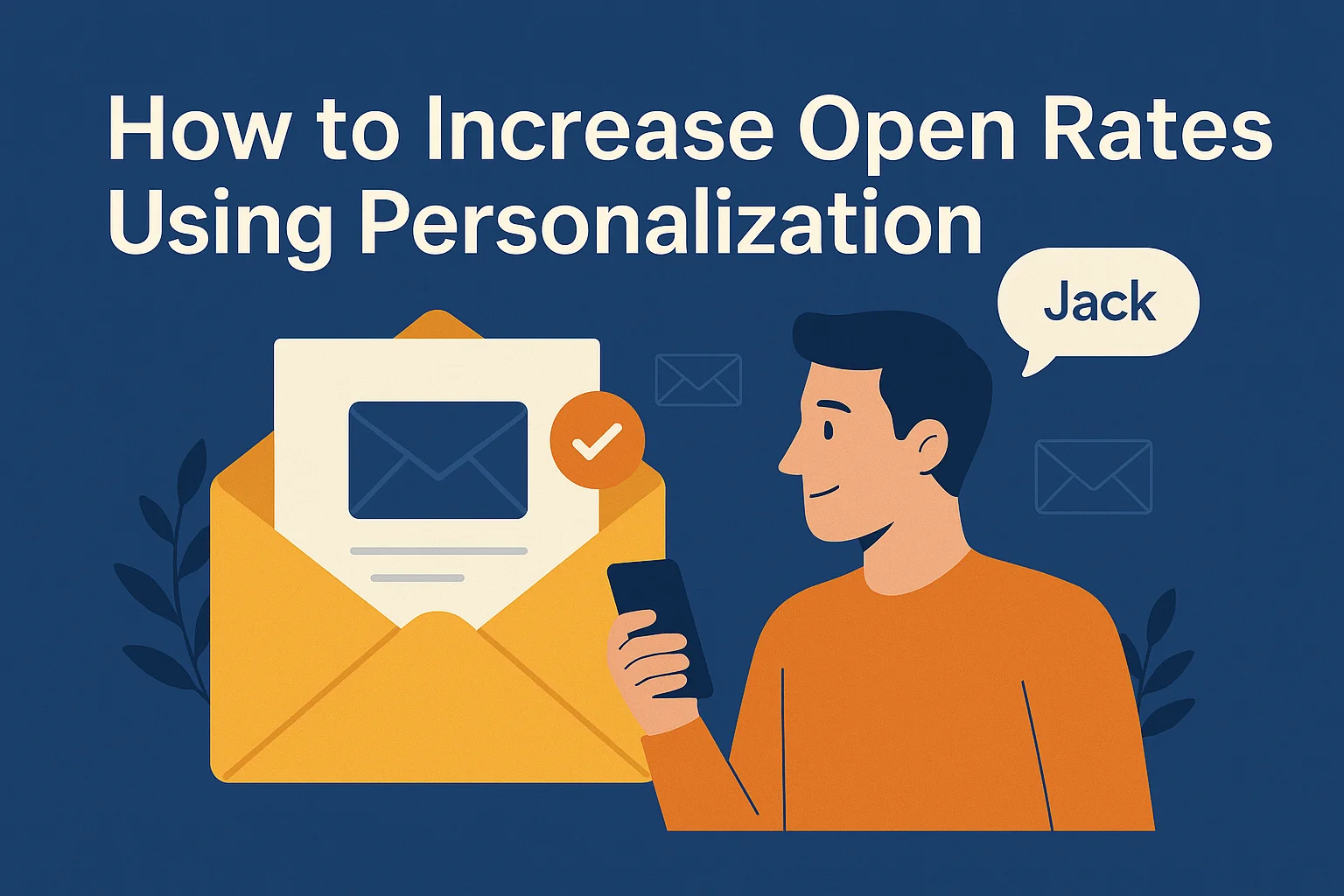How to Increase Open Rates Using Personalization: Tactics, Psychology & Real Examples
Your email open rate is the heartbeat of your marketing funnel. You could have stunning visuals, a perfect call-to-action, and irresistible offers — but none of that matters if people never open your emails.
In a digital world where the average person receives over 120 emails per day, relevance has become the ultimate currency. And nothing drives relevance like personalization.
According to Campaign Monitor, personalized emails deliver 26% higher open rates than generic ones — yet less than half of marketers use personalization beyond just adding a name.
In this guide, we’ll break down why personalization works, what data you should use, specific tactics that move the needle, and how to implement personalization step-by-step — without being creepy or spammy.
By the end, you’ll know exactly how to turn your email list into an audience that opens, clicks, and converts.
1️⃣ Why Personalization Boosts Email Open Rates
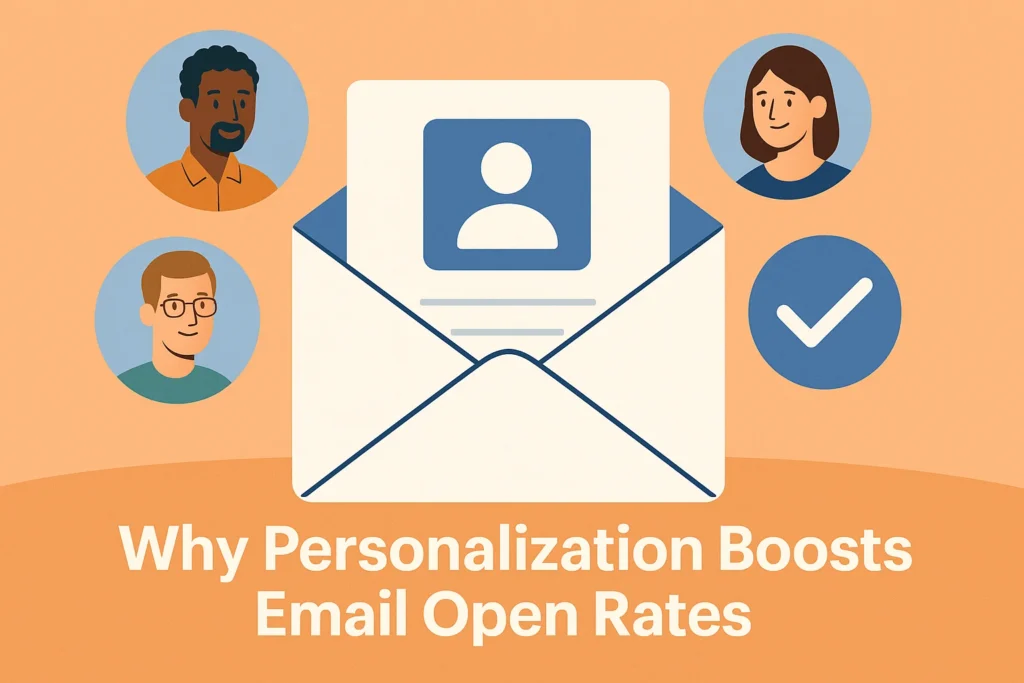
Let’s start with the fundamentals — why personalization works so well.
🧠 The Psychology Behind Personalization
Humans are naturally wired to notice themselves in a message. It’s called the “cocktail party effect” — your brain can filter thousands of stimuli, but instantly detects when someone says your name.
Personalized emails tap into this same mechanism. They make the message feel like a one-to-one conversation rather than a broadcast.
📈 The Numbers Don’t Lie
| Personalization Element | Average Open Rate Lift | Source |
|---|---|---|
| Personalized subject line | +26% | Campaign Monitor |
| Segmented audience send | +39% | Mailchimp |
| Behavior-triggered email | +45% | Omnisend |
| Dynamic content | +20% | HubSpot |
Takeaway: Personalization doesn’t just make your email feel relevant — it literally increases the odds of engagement.
⚠️ But Not All Personalization Is Equal
Simply adding a first name like “Hey John!” no longer cuts it. True personalization is contextual, not cosmetic. It reflects what you know about the subscriber — their interests, actions, timing, or relationship with your brand.
2️⃣ The Core Types of Email Personalization

Let’s explore the main personalization layers you can implement — from basic to advanced.
2.1 Name & Greeting Personalization (Basic)
Still the most common form. Adding someone’s name in the subject or body makes it feel directed.
Example:
- “John, here’s a strategy to double your email conversions.”
- “Welcome back, Maria! We saved your favorite picks.”
✅ Best for: introductory sequences, loyalty campaigns.
⚠️ Watch out: incorrect name data (e.g., “Hi [FirstName]”) instantly kills trust.
2.2 Dynamic Content Blocks
Instead of sending one generic message, use dynamic content that changes based on user data or segment.
Example:
- Different product recommendations based on browsing history.
- Different CTA buttons for free vs. paid users.
This creates relevance without having to send multiple campaigns.
✅ Best for: e-commerce, SaaS onboarding, newsletters.
2.3 Behavioral Personalization (Actions & Interests)
Behavior-based personalization is the bridge between “email marketing” and “relationship marketing.”
You send messages triggered by what the user does — or doesn’t do.
Examples:
- Abandoned cart reminder after 1 hour.
- Follow-up email after someone reads a specific blog post.
- Re-engagement email after 30 days of inactivity.
✅ Why it works: Timing + context = unmatched relevance.
2.4 Demographic or Geo-Based Personalization
Personalize by location, language, or time zone.
- “Good morning, LA!” hits differently than “Hi from our team.”
- Local event invites, weather-based campaigns, or region-specific offers boost resonance.
✅ Pro Tip: Combine this with time-zone-based sending for even better results (see Section 6).
2.5 Timing Personalization (Send-Time Optimization)
Using machine learning or historical data, send each email when that specific subscriber is most likely to open.
Platforms like Brevo and Mailchimp now offer built-in “send-time optimization” to automate this.
✅ Benefit: Automatically adapts to user habits.
⚠️ Caution: Don’t rely solely on automation — keep testing your send windows manually.
2.6 Predictive or AI-Driven Personalization (Advanced)
The next frontier is predictive personalization — where your system analyzes past behavior to predict future actions.
Examples:
- Suggesting content before the user asks.
- Adjusting email frequency based on past engagement.
✅ Used by: mature SaaS, e-commerce, and subscription brands.
⚙️ Tools: Brevo, ActiveCampaign, Klaviyo, Salesforce Marketing Cloud.
3️⃣ Personalizing Subject Lines & Pre-headers
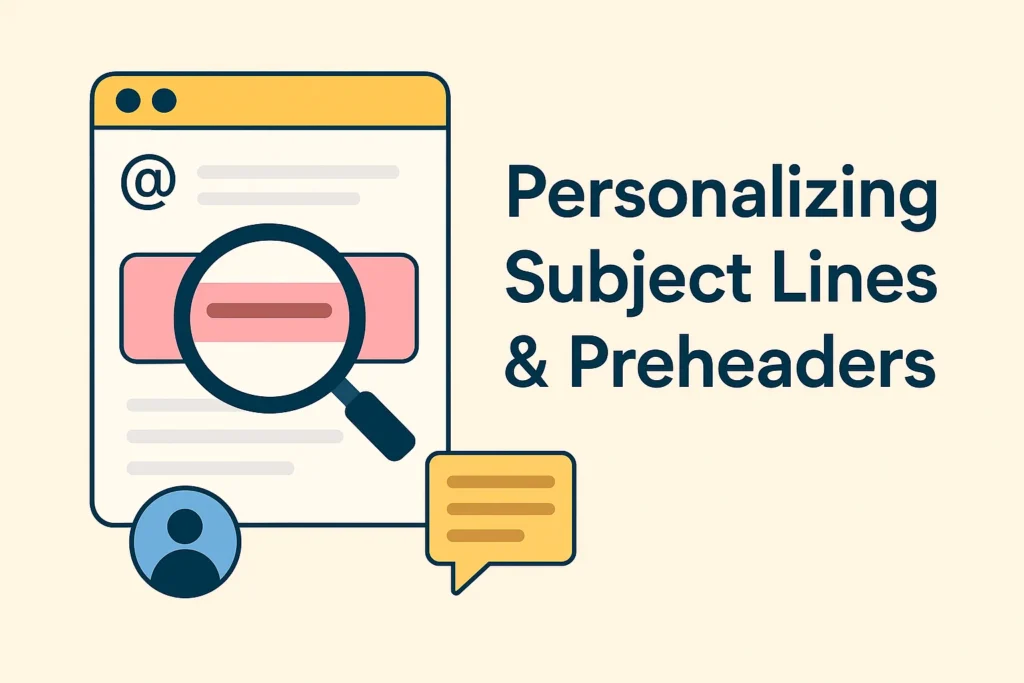
Your subject line is the first handshake between your brand and your subscriber. Get it right, and you win the open. Get it wrong, and the rest doesn’t matter.
🧩 Why Subject Lines Matter So Much
People decide in under 3 seconds whether to open an email. Personalization helps break through that reflex filter.
🔧 Best Practices for Subject Line Personalization
✅ Include the subscriber’s name only when relevant.
✅ Use data to imply familiarity or exclusivity.
✅ Keep it under 45 characters for mobile visibility.
✅ Pair it with a supporting preheader that adds context.
Examples of High-Performing Personalized Subject Lines:
| Type | Example |
|---|---|
| Curiosity | “We noticed you missed this…” |
| Urgency | “John, your early access ends tonight.” |
| Value | “A smarter way to plan your week (based on your habits)” |
| Reward | “You’ve unlocked a 20% loyalty gift 🎁” |
Pro Tip: Always A/B test subject lines with and without personalization to confirm real impact. Overuse can make you sound robotic or salesy.
4️⃣ Segmentation: The Foundation of Effective Personalization
You can’t personalize effectively without proper segmentation — it’s the backbone of relevance.
🧠 Why Segmentation Matters
Segmentation ensures your personalization is accurate. It prevents sending irrelevant emails to the wrong audience.
Think of segmentation as your personalization filter.
📋 Common Segmentation Methods
| Segment Type | Example |
|---|---|
| Behavior | Clicked last email, visited pricing page |
| Lifecycle Stage | New subscriber vs. active customer |
| Demographics | Age, location, language |
| Purchase History | Bought product A, not B |
| Engagement Level | Active vs. dormant subscribers |
Example in Practice:
- A “welcome back” message for dormant users feels personal only if you’ve correctly segmented inactive subscribers.
- A SaaS company can segment by “trial user” vs “paid subscriber” to tailor tone and CTA.
5️⃣ Behavioral Triggers & Automated Personalization
Behavior-triggered emails are personalization at scale.
They’re sent automatically when specific conditions are met — combining timing, context, and personalization in one move.
🚀 Common Triggered Campaigns
| Trigger | Email Example | Goal |
|---|---|---|
| Signup | Welcome message + next steps | Nurture trust |
| Product view | “Still interested in this item?” | Re-engage |
| Cart abandonment | “Forgot something? Your cart’s waiting.” | Recover sale |
| Subscription renewal | “Renew early and save 10%.” | Retain customer |
| Inactivity | “We miss you — come back for a surprise.” | Winback |
Behavioral automation tools like Brevo or ActiveCampaign make this effortless. They track user behavior and trigger contextual emails automatically.
6️⃣ Implementation: Step-by-Step Guide to Personalization
Here’s a practical roadmap you can apply — even if you’re just starting.
Step 1: Audit Your Data Sources
List what information you currently collect (name, location, interests, behavior). Identify gaps.
Tools to check: CRM, signup forms, survey responses, website tracking.
Step 2: Choose 1–2 Personalization Variables
Start simple: first name + last product viewed.
Avoid “data overkill” — more data ≠ better personalization.
Step 3: Segment Your List
Group by behavior or interest. Example:
- Group 1: Clicked pricing page.
- Group 2: Downloaded free guide.
Each gets a different follow-up.
Step 4: Build Dynamic Templates
Use placeholders for personalization tags.
Example (Brevo):
Hi {{ contact.FIRSTNAME }}, your {{ contact.PREVIOUS_PURCHASE }} just got an upgrade!
Step 5: Test and Measure
A/B test open rates for:
- Personalized vs. non-personalized subject lines.
- Segment A vs. Segment B content.
Track metrics like:
- Open rate
- Click-through rate
- Conversion rate
- Unsubscribe rate
Step 6: Automate What Works
Once you find a winning combo, automate it.
Use Brevo’s workflow automation to trigger personalized sequences without manual effort.
7️⃣ Mistakes to Avoid in Personalization
Done wrong, personalization can backfire. Here’s how to stay out of trouble.
❌ Mistake #1: Using Incorrect or Stale Data
Nothing kills credibility faster than:
“Hi FirstName, check out our latest offers!”
Regularly clean your list and sync data sources.
❌ Mistake #2: Over-Personalizing to the Point of Creepy
Referencing obscure details (“We saw you looked at red shoes at 3:42 p.m.”) crosses the line between smart and unsettling.
Keep personalization contextual, not intrusive.
❌ Mistake #3: Forgetting Fallback Text
Always set a default in case data is missing.
Example: “Hi there!” instead of “Hi [FirstName].”
❌ Mistake #4: Ignoring Privacy Compliance
GDPR and CCPA require clear consent for using personal data.
Only personalize with data users have willingly shared.
❌ Mistake #5: Not Measuring Real Impact
Many marketers assume personalization works — but never test it.
Always measure the incremental lift in open rates, not just engagement overall.
8️⃣ Case Study: How Personalization Increased Open Rates by 32%
A mid-sized SaaS company had an average open rate of 22%. They ran a six-week personalization test:
| Group | Strategy | Open Rate | Change |
|---|---|---|---|
| A | Generic subject lines | 22% | – |
| B | Name + product interest personalization | 29% | +32% |
| C | Behavioral trigger + send-time optimization | 31% | +41% |
By combining personalized timing and contextual subject lines, their engagement improved dramatically — without sending more emails.
9️⃣ Personalization Checklist
✅ Do you collect clean, current data?
✅ Have you segmented your audience meaningfully?
✅ Are your templates set with personalization tags + fallbacks?
✅ Have you tested your send times by user behavior?
✅ Are your subject lines personalized and relevant?
✅ Do you track open rates by segment?
✅ Are you respecting privacy and permissions?
🔟 Conclusion: The Future of Personalization
Personalization isn’t about showing off how much you know — it’s about showing that you understand.
The difference between mediocre and high-performing campaigns isn’t volume — it’s relevance.
Start small: personalize your subject line and segment your next send. Measure the lift. Then expand with dynamic content or send-time optimization.
With tools like Brevo, even small teams can automate personalization at scale — so every email feels hand-written and perfectly timed.
💬 Frequently Asked Questions (FAQs)
Q1. Does personalization always improve open rates?
Usually, yes — but only when it adds genuine value. Bad data or irrelevant personalization can reduce opens.
Q2. How much personalization is too much?
Stick to what’s natural. Mentioning interests or behaviors is fine; citing ultra-specific activity can feel invasive.
Q3. What’s the fastest personalization tactic to test?
Start with personalized subject lines — they’re easy to implement and measurable.
Q4. What if I have limited data on my audience?
Use surveys, website analytics, or email polls to collect preferences gradually.
Q5. How can I automate personalization without coding?
All-in-one platforms like Brevo offer built-in personalization variables, automation workflows, and send-time optimization — no code needed.
💡 Final Takeaway
The key to increasing open rates isn’t sending more — it’s sending smarter.
Personalization transforms your campaigns from background noise into meaningful messages that subscribers want to open.
Start with your next email.
Make it relevant. Make it human.
And watch your open rates rise — one name, one click, one connection at a time.