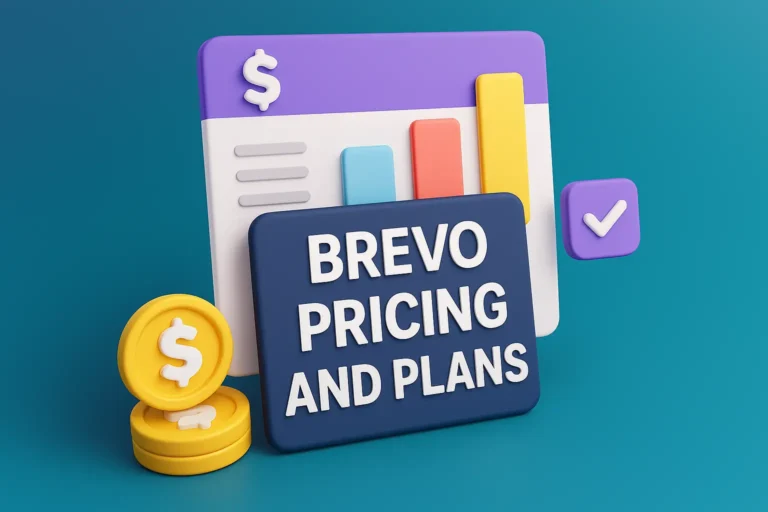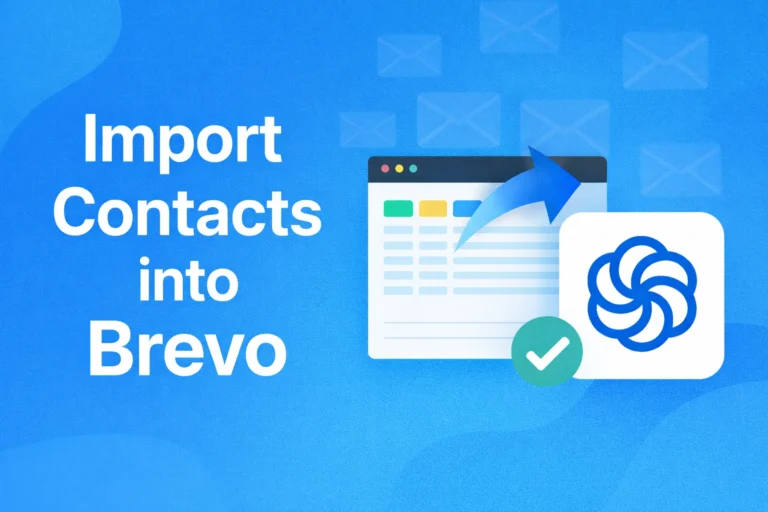Top 10 Automation Tools for 2025: Best Platforms to Streamline Your Workflow
If 2023 and 2024 were about AI hype, 2025 is about automation maturity.
We’ve moved beyond simple “if this, then that” triggers — today’s tools can connect hundreds of apps, interpret context, and even make decisions autonomously.
For small businesses, startups, and even solo entrepreneurs, automation has evolved from a “nice-to-have” into a competitive necessity. It saves time, cuts costs, and allows teams to scale output without scaling headcount.
But with so many automation tools on the market — from Zapier and Make to newer AI-powered platforms like Lindy or Osly — the real challenge isn’t what to automate, it’s which tool to trust.
This guide breaks down the Top 10 Automation Tools for 2025, covering their best use cases, pros and cons, pricing models, and which one fits your needs.
1. What Is Automation in 2025?
In 2025, automation goes far beyond scheduled workflows or repetitive task management. It’s now a spectrum ranging from no-code workflows to AI-driven decision-making systems.
Types of Automation Tools
- Workflow Automation — Connect apps and automate everyday tasks (e.g., Zapier, Make).
- Business Process Automation (BPA) — Handle end-to-end processes like invoicing or HR workflows.
- Robotic Process Automation (RPA) — Automate structured tasks that mimic human input (e.g., UiPath).
- AI / Agentic Automation — Tools that understand intent and context, like Lindy or Osly.
Why It Matters Now
- Rising labor costs make automation more cost-effective.
- Cloud-first businesses demand integrations across tools.
- AI capabilities allow dynamic, “smart” automation.
- Competition rewards efficiency, not just growth.
💡 Stat: Gartner predicts that by 2026, 70% of enterprises will use hybrid AI + workflow automation tools to drive productivity.
2. How We Chose These Tools
Our evaluation combined hands-on testing, industry benchmarks, and feedback from real business users.
We rated each tool based on:
- Ease of use and learning curve
- Integration ecosystem
- Scalability (for individuals → enterprise)
- Pricing flexibility
- Innovation (AI, analytics, and adaptability)
- Support and reliability
3. Top 10 Automation Tools for 2025
Let’s dive into the best automation platforms shaping the year ahead.
1️⃣ Zapier — The Classic Workflow Powerhouse
Best for: Teams wanting fast, reliable app-to-app automations
Overview:
Zapier remains the gold standard in no-code automation. It supports 6,000+ app integrations — from Google Sheets to Slack to HubSpot — and now includes AI-powered logic, letting you create workflows that “think” instead of just “react.”
Key Features:
- Connects 6,000+ web apps
- Multi-step workflows
- AI trigger logic and filters
- Built-in “Transfer” for bulk automation
- Zapier Tables and Interfaces
Pros:
✅ Huge integration library
✅ Simple visual builder
✅ Fast setup
Cons:
❌ Pricing increases with task volume
❌ Limited customization for advanced users
Pricing: Free tier available; paid plans start at $19.99/month
Ideal For: Solopreneurs, marketers, small tech teams.
2️⃣ Make (formerly Integromat) — Visual Power and Control
Best for: Users who want flexibility and complex multi-step workflows
Overview:
Make combines visual flowcharts with powerful logic. Unlike Zapier, it allows loops, routers, and conditionals — perfect for advanced users who want control over every step.
Key Features:
- Drag-and-drop scenario builder
- Advanced branching and logic
- HTTP and API modules
- Built-in error handling
Pros:
✅ More affordable than Zapier
✅ Excellent for technical users
✅ Supports data transformations
Cons:
❌ Steeper learning curve
❌ Interface can feel crowded
Pricing: Free for 1,000 ops/month; paid plans from $9/month
Ideal For: Developers, growth hackers, and SMBs with complex data flows.
3️⃣ n8n — The Open-Source Automation Tool
Best for: Privacy-conscious users and developers
Overview:
n8n (short for nodemation) offers open-source flexibility and self-hosting options. It’s ideal for teams wanting control over data or looking to embed automation in their own products.
Key Features:
- 350+ integrations
- Custom code execution (JavaScript)
- Self-host or use cloud
- Scalable architecture
Pros:
✅ Self-hosted = data privacy
✅ Extensible with custom nodes
✅ Free for developers
Cons:
❌ Requires setup and server management
❌ UI less intuitive for non-tech users
Pricing: Free self-host; cloud plans from $20/month
Ideal For: Developers, startups, and enterprise-grade automation teams.
4️⃣ UiPath — The Enterprise RPA Leader
Best for: Large businesses and back-office process automation
Overview:
UiPath is the leader in Robotic Process Automation (RPA), used by enterprises to automate high-volume back-office tasks like data entry, invoices, and compliance.
Key Features:
- AI-powered task mining
- Process discovery
- Advanced orchestration and governance
- Integration with ERP/CRM systems
Pros:
✅ Scalable and enterprise-grade
✅ Advanced governance features
✅ Strong AI and analytics layer
Cons:
❌ Expensive for small teams
❌ Complex setup
Pricing: Custom enterprise pricing (free community plan available)
Ideal For: Large companies, financial institutions, and regulated industries.
5️⃣ Workato — The Business Integration Platform
Best for: Mid-sized teams that need workflow automation + app integration
Overview:
Workato bridges IT and business users by combining low-code integration with enterprise reliability. It’s powerful enough for dev teams but accessible enough for marketers.
Key Features:
- 1,000+ app connectors
- Real-time data sync
- Governance and access control
- Embedded AI recipes
Pros:
✅ Scalable and secure
✅ Great for cross-department collaboration
✅ High uptime reliability
Cons:
❌ High learning curve
❌ Expensive for smaller teams
Pricing: Starts at $10,000/year (enterprise-focused)
Ideal For: SaaS companies, cross-functional teams, enterprise automation.
6️⃣ Microsoft Power Automate — Best for Microsoft Ecosystem
Best for: Businesses using Microsoft 365, Teams, or Dynamics
Overview:
Power Automate (part of Microsoft’s Power Platform) lets teams automate workflows across their suite — from Excel and Outlook to SharePoint and Dynamics 365.
Key Features:
- 500+ connectors
- RPA + AI Builder integration
- Trigger-based flows for Microsoft tools
- Enterprise-grade compliance
Pros:
✅ Perfect for Microsoft stack users
✅ Built-in AI capabilities
✅ Affordable compared to RPA vendors
Cons:
❌ Limited non-Microsoft integrations
❌ Complex licensing model
Pricing: From $15/month/user
Ideal For: Microsoft-based organizations or enterprises.
7️⃣ Apache Airflow — Best for Data and Engineering Teams
Best for: Developers managing data pipelines or ETL processes
Overview:
Apache Airflow is an open-source platform to programmatically author, schedule, and monitor workflows — widely used in data engineering and machine learning operations (MLOps).
Key Features:
- Python-based workflow authoring
- Task dependency visualization
- Scalable orchestration
Pros:
✅ Open source and free
✅ Highly customizable
✅ Proven at enterprise scale
Cons:
❌ Requires engineering knowledge
❌ Not suited for non-technical users
Pricing: Free (self-hosted)
Ideal For: Developers, data engineers, and ML teams.
8️⃣ Lindy — The AI-Powered Agentic Automation Tool
Best for: Knowledge workers and AI-forward teams
Overview:
Lindy represents a new generation of automation tools — using AI agents that can understand natural language and act across tools.
Instead of manually setting up triggers, you describe your goal, and Lindy builds workflows automatically.
Key Features:
- AI task orchestration
- Multistep intelligent agents
- Contextual automation via prompts
- Integrations with productivity tools
Pros:
✅ AI-driven simplicity
✅ Extremely fast setup
✅ Great for non-technical users
Cons:
❌ Still early-stage for enterprise use
❌ May require manual review for complex logic
Pricing: Free trial; paid plans from $25/month
Ideal For: Freelancers, startups, and creative professionals.
9️⃣ Osly — Conversational No-Code Automation
Best for: Teams that prefer a chat-based, AI-first interface
Overview:
Osly lets you build automations by chatting with an AI assistant. Simply type, “When a lead signs up, send them a welcome email,” and it creates the logic automatically.
Key Features:
- Natural language automation
- Integrates with 100+ apps
- Real-time workflow generation
- Human-in-the-loop correction
Pros:
✅ Ultra beginner-friendly
✅ AI interprets intent
✅ Fast prototyping
Cons:
❌ Limited integrations (as of early 2025)
❌ Not ideal for complex logic yet
Pricing: Freemium; paid plans from $20/month
Ideal For: Non-technical founders, marketers, and creators.
🔟 Automation Anywhere — Enterprise RPA & AI Fusion
Best for: Enterprise-scale process automation
Overview:
Automation Anywhere combines RPA + AI to deliver intelligent automation for repetitive and cognitive processes — from data extraction to document processing.
Key Features:
- Cognitive bots powered by AI
- Centralized governance
- Advanced analytics dashboard
Pros:
✅ Powerful for complex workflows
✅ Proven in enterprise use cases
✅ Excellent compliance tools
Cons:
❌ High cost
❌ Technical setup required
Pricing: Enterprise pricing on request
Ideal For: Corporations, finance, logistics, and HR process automation.
4. Feature Comparison Table
| Feature / Tool | No-Code | AI-Powered | Integrations | Ideal For | Pricing |
|---|---|---|---|---|---|
| Zapier | ✅ | ⚡ Basic | 6,000+ | SMBs | From $19.99/mo |
| Make | ✅ | ⚡ Moderate | 1,500+ | Advanced users | From $9/mo |
| n8n | ✅ (open-source) | ✅ | 350+ | Developers | Free / $20+ |
| UiPath | ❌ | ✅ | Enterprise APIs | Enterprise | Custom |
| Workato | ✅ | ✅ | 1,000+ | Mid-Large | Custom |
| Power Automate | ✅ | ✅ | 500+ | Microsoft users | From $15/mo |
| Airflow | ❌ | ⚡ DevOps | Unlimited (custom) | Engineers | Free |
| Lindy | ✅ | 🤖 Full AI | 100+ | AI-first SMBs | From $25/mo |
| Osly | ✅ | 🤖 Full AI | 100+ | Non-tech users | From $20/mo |
| Automation Anywhere | ❌ | ✅ | Enterprise systems | Enterprises | Custom |
5. How to Choose the Right Automation Tool
Ask yourself:
- What’s my goal — save time, integrate apps, or scale workflows?
- Do I have technical expertise on my team?
- How much volume do I handle monthly?
- What budget do I have for scaling?
- Do I need AI-driven flexibility or stable rule-based automation?
Recommendation by Profile:
- 💼 Freelancers & Creators: Lindy or Osly
- 🚀 SMBs: Brevo (for marketing automation) or Zapier
- 🧩 Tech Teams: Make or n8n
- 🏢 Enterprises: UiPath or Automation Anywhere
6. Mini Walkthrough: Automating a Lead Workflow (Zapier Example)
Goal: Automatically add new website form leads into your CRM and notify your sales channel.
Steps:
- Choose trigger → Form submission via Typeform
- Add action → Create contact in HubSpot
- Add another action → Send Slack message to #sales
- Optional → Tag lead in Google Sheets for tracking
⚡ Result: Every lead automatically gets added to your CRM and alerts your team — zero manual work.
7. When Not to Automate
Automation is powerful — but overusing it can cause chaos.
Avoid automating when:
- Human judgment or empathy is required (e.g., customer disputes)
- The process changes frequently (you’ll waste time updating)
- Data quality is unreliable
- Automation adds unnecessary complexity
💡 Tip: Automate repetitive, rules-based tasks first — not creative decision-making.
8. The Future of Automation (2025 and Beyond)
2025 marks a turning point — the rise of AI-driven, autonomous systems.
Expect to see:
- Agentic Automation: AI agents coordinating multiple tools dynamically.
- Prompt-based Workflows: Replace drag-and-drop builders with natural language commands.
- Predictive Automation: Systems that anticipate next steps based on user patterns.
- Unified Platforms: Tools like Brevo integrating CRM, marketing, and automation in one place.
Automation is shifting from execution to intelligence — your workflows won’t just do tasks, they’ll understand why they’re doing them.
Conclusion
Automation is no longer about saving a few minutes — it’s about creating leverage.
The best tools of 2025 blend no-code simplicity with AI adaptability, empowering individuals and teams to scale productivity like never before.
Key Takeaways:
- Start simple — automate your repetitive workflows first.
- Choose tools that grow with your business.
- Test for 30 days, measure ROI, then scale.
Pro Tip: Combine one general workflow tool (like Zapier or Make) with a specialized platform (like Brevo for marketing automation) — that’s how top-performing teams stay efficient without burnout.
FAQs
1. What is the easiest automation tool for beginners?
Zapier or Osly — both have intuitive visual builders and AI guidance.
2. Which automation tool is best for AI-driven workflows?
Lindy and Osly lead the new generation of AI automation tools in 2025.
3. Are open-source tools like n8n reliable?
Yes, if you’re technical — they offer flexibility, but you must maintain hosting.
4. Which automation platform works best for enterprises?
UiPath, Workato, and Automation Anywhere are top-tier for enterprise-grade RPA.
5. Can small businesses afford automation?
Absolutely. Many platforms (like Brevo, Zapier, and Make) start under $25/month.