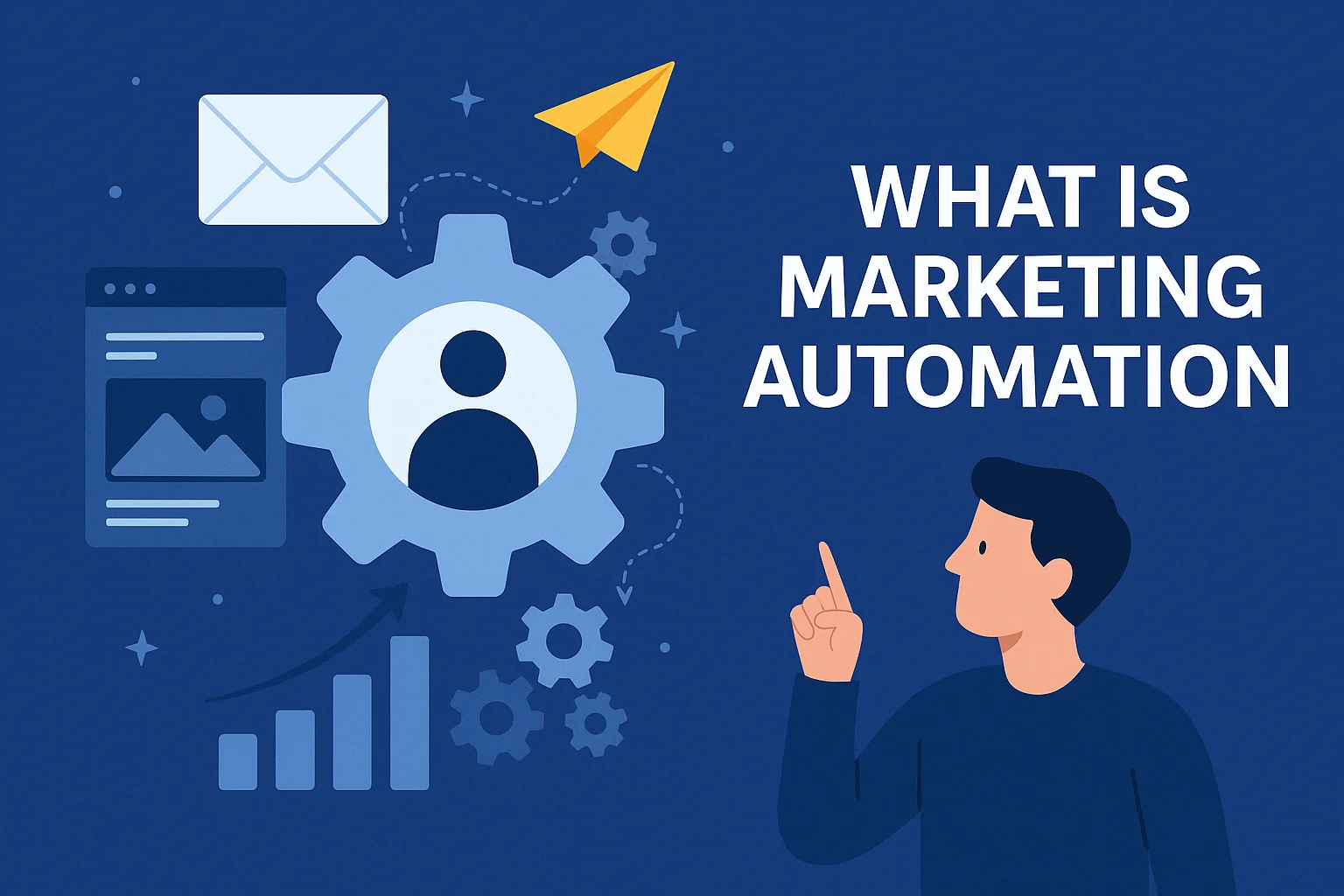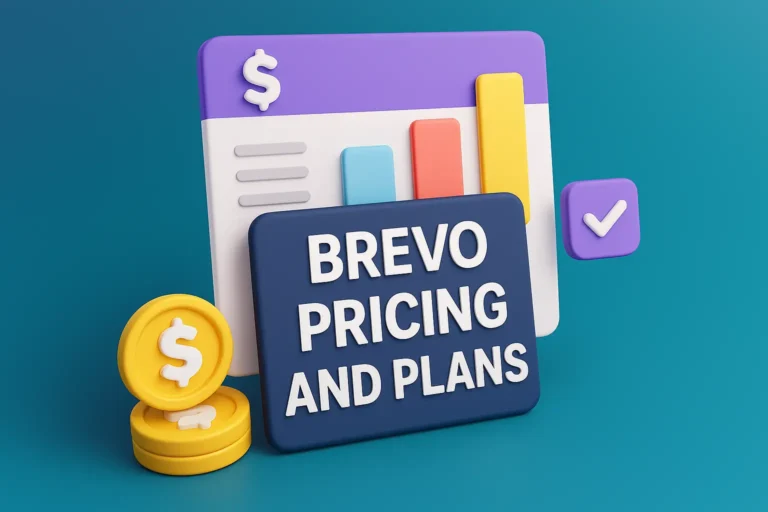What Is Marketing Automation: Top Marketing Automation Tools in 2025
Do you ever feel like you’re constantly chasing leads, sending endless follow-up emails, or struggling to keep track of customers?
You’re not alone — and that’s exactly why marketing automation exists.
Marketing automation is the invisible engine that allows businesses to nurture leads, engage customers, and scale marketing — without manual effort. It helps you deliver the right message, at the right time, to the right audience — automatically.
In this comprehensive guide, you’ll learn:
- What marketing automation actually is (and isn’t)
- How to create your first automation flow in Brevo
- The best tools for email automation in 2025
- Common mistakes to avoid and expert best practices
Let’s start by understanding the foundation — what marketing automation really means and why it’s a must for modern marketers.
1️⃣ What Is Marketing Automation & Why It Matters
Marketing automation refers to the use of software to plan, execute, and track marketing campaigns automatically.
It connects your CRM, email marketing, and lead generation systems to create seamless, personalized customer journeys.
Instead of manually sending emails or assigning sales tasks, automation handles these actions through pre-defined workflows.
📘 Example:
“When a new subscriber joins your email list → Send a welcome message → Wait 2 days → Send educational content → Tag as ‘nurtured lead.’”
That’s a simple automation flow — and once built, it runs on autopilot.
💡 Why Marketing Automation Is Crucial
| Benefit | Explanation |
|---|---|
| Saves Time & Effort | Automates repetitive tasks like follow-ups, welcome emails, and reminders. |
| Improves Personalization | Every subscriber gets messages tailored to their interests or actions. |
| Increases Revenue | Timely, targeted emails can boost conversions by 50% or more. |
| Builds Consistency | Ensures no lead slips through the cracks. |
| Enhances Data Insight | Provides measurable performance analytics to improve over time. |
According to HubSpot, businesses using marketing automation see 77% higher conversion rates than those relying on manual campaigns.
Automation doesn’t replace marketers — it empowers them to focus on strategy, creativity, and customer experience.
2️⃣ Core Components of a Marketing Automation Flow
Before diving into Brevo, let’s decode the anatomy of any automation system.
Every workflow has three fundamental elements — triggers, conditions, and actions.
1. Triggers — The Starting Point
A trigger is what starts your automation.
Example:
- A new contact subscribes
- A customer makes a purchase
- Someone clicks a specific link
Think of a trigger as “When this happens…”
2. Conditions — The Rules
Conditions define how the workflow branches out.
Example:
- If contact opened an email → follow path A
- If contact did not open → follow path B
“If this condition is true, do this.”
3. Actions — The Tasks
Actions are what your automation does after a trigger fires.
Examples:
- Send an email
- Add a tag
- Update a CRM record
- Wait 3 days
“When triggered, take this action.”
⚙️ Supporting Elements
- Delays/Wait steps: Manage pacing between actions.
- Exit rules: Define when a contact leaves the automation (e.g., after purchase).
Together, these components form the backbone of any automation workflow — whether in Brevo, HubSpot, or ActiveCampaign.
🧭 3️⃣ The Best Tools for Email & Marketing Automation (2025 Edition)
Before we dive deep into Brevo, let’s look at the top-performing automation tools in the market today.
Each one has unique strengths depending on your goals, team size, and technical comfort level.
🥇 1. Brevo (Best for All-in-One Marketing Teams)
Overview:
Brevo (formerly Sendinblue) combines email marketing, CRM, SMS, chat, and automation under one platform — perfect for small to medium-sized businesses.
Key Features:
- Visual automation builder (drag-and-drop)
- Email, SMS, and WhatsApp campaign integration
- Built-in CRM for contact tracking
- AI-based send-time optimization
- Behavior-triggered automation (form submissions, clicks, site visits)
Best For:
✅ Businesses that want a complete toolkit — from automation to CRM — without managing multiple platforms.
Limitations:
- Reporting is slightly less granular than enterprise tools.
- Complex branching logic requires familiarity with the workflow editor.
🥈 2. ActiveCampaign (Best for Behavior-Based Automation)
Overview:
ActiveCampaign is known for its powerful behavior tracking, segmentation, and conditional workflows.
It’s a top choice for SaaS and eCommerce brands with sophisticated customer journeys.
Key Features:
- Deep segmentation + conditional logic
- Site and event tracking
- Split testing inside automation flows
- Predictive sending and lead scoring
Best For:
✅ Marketers who need hyper-personalized workflows that respond to user behavior in real time.
Limitations:
- Steeper learning curve for beginners.
- Slightly higher pricing as you scale.
🥉 3. HubSpot Marketing Hub (Best for Enterprise CRM Integration)
Overview:
HubSpot’s marketing hub integrates deeply with its CRM, offering seamless data sharing between marketing, sales, and support.
Key Features:
- CRM-driven automation
- Workflow templates for every funnel stage
- Advanced analytics and ROI tracking
- Lead scoring and internal task automation
Best For:
✅ Mid-to-large teams that want enterprise-grade automation linked directly with sales data.
Limitations:
- Cost scales quickly as your contacts grow.
- May feel overwhelming for smaller teams.
⚙️ 4. MailerLite (Best for Startups & Creators)
Overview:
MailerLite offers straightforward automation and email marketing features ideal for solopreneurs, bloggers, or small teams.
Key Features:
- Simple automation builder
- Signup forms and popups
- Basic segmentation
- Excellent deliverability
Best For:
✅ Beginners or budget-conscious marketers.
Limitations:
- Fewer advanced triggers compared to Brevo or ActiveCampaign.
💡 Pro Tip:
If you’re just starting out — begin with Brevo for its ease and scalability. As your needs grow, experiment with ActiveCampaign for deeper automation or HubSpot for CRM-heavy funnels.
4️⃣ Understanding Brevo’s Automation System
Now that you know where Brevo stands among its peers, let’s explore how to create a marketing automation flow inside it.
Brevo’s automation builder is visual, logical, and intuitive. You can build flows using a drag-and-drop interface, choosing from predefined triggers, conditions, and actions.
⚙️ Key Automation Features in Brevo
- Triggers: Website visits, email opens, list signups, or eCommerce actions.
- Actions: Send email, add contact to a list, update field, or assign a task.
- Conditions: Branch logic based on user behavior or attributes.
- Delays: Wait X days/hours before the next step.
- Reports: Track open, click, and flow completion rates in real-time.
Brevo offers two editors:
| Feature | Classic Editor | New Editor |
|---|---|---|
| Interface | Linear | Visual workflow builder |
| Complexity | Basic | Advanced branching & testing |
| Best For | Simple automation | Complex customer journeys |
If you’re new, the New Automation Editor is your best starting point.
5️⃣ How to Create an Automation Flow in Brevo (Step-by-Step)
Let’s build your first automation flow together — a Welcome Series that greets new subscribers, nurtures trust, and introduces your brand.
Step 1: Define Your Goal
Ask: What’s the objective of this flow?
Examples:
- Welcome new subscribers
- Educate leads about your services
- Upsell existing customers
We’ll create a welcome flow as an example.
Step 2: Choose the Trigger
In Brevo:
Go to Automation → Create → Start from Scratch
Choose the trigger:
“When a contact joins a list” → Select your signup list.
Alternative triggers include:
- Contact opens a campaign
- Contact visits a page
- Contact clicks a specific link
Step 3: Add a Wait Step
Add a short delay before sending the first email:
Wait 10 minutes after signup.
This creates a natural, human rhythm and avoids instant robotic messages.
Step 4: Add Your First Action — Send an Email
Choose “Send an Email” and select your welcome template.
Example:
Subject: “Welcome to the Fozur Community — Let’s Get Started!”
Email content ideas:
- Thank them for joining.
- Set expectations (“Here’s what you’ll receive.”)
- Include one helpful link or free resource.
Step 5: Add a Condition Split
Condition:
“Did the contact open the first email?”
If Yes → Send follow-up “Getting Started” guide after 1 day.
If No → Resend with a new subject line after 2 days.
This ensures both engaged and inactive subscribers are nurtured differently.
Step 6: Add Final Steps
- Wait 3 days → Send a “Here’s how to get the most out of Fozur” email.
- Tag contact as “Engaged Subscriber.”
- Exit workflow.
Step 7: Test & Activate
Before activating:
✅ Test with a dummy email address.
✅ Ensure templates are published.
✅ Review delays and conditions for loops.
Then click Activate Workflow.
Congratulations — your first automation is live! 🚀
6️⃣ Example Automation Templates (You Can Copy)
Here are 3 automation blueprints you can recreate quickly in Brevo or any other platform:
1. Lead Magnet Follow-Up Flow
Trigger: Contact downloads a resource.
Actions:
- Send “Thank You” email with resource link.
- Wait 2 days → Send tutorial on how to use it.
- Wait 3 days → Send related product or upsell.
- Tag as “Interested Lead.”
2. Reactivation Flow
Trigger: Contact inactive for 60 days.
Actions:
- Send “We miss you” email.
- Wait 3 days → Send exclusive offer.
- Wait 5 days → Remove from list if still inactive.
3. Abandoned Cart Flow
Trigger: User adds to cart but doesn’t purchase.
Actions:
- Wait 1 hour → Send cart reminder.
- Wait 1 day → Send social proof email.
- Wait 2 days → Send limited-time discount.
7️⃣ Best Practices & Optimization Tips
🧠 Keep Flows Simple
Start with a single goal per automation. Too many conditions create confusion.
📅 Respect Timing
Space your emails — 24 to 48 hours apart is ideal for engagement.
🔍 Use Behavioral Triggers
Engagement-based triggers (clicks, opens) yield 30–50% higher conversions than time-based ones.
🧪 Test Everything
Run A/B tests for:
- Subject lines
- Delays
- Email content
- Exit conditions
🧹 Maintain Data Hygiene
Clean inactive subscribers every quarter to improve deliverability and automation accuracy.
8️⃣ Common Pitfalls to Avoid (Especially in Brevo)
| Mistake | Why It Hurts | Fix |
|---|---|---|
| Wrong Trigger Setup | Automation never starts | Double-check entry criteria |
| No Exit Logic | Contacts get stuck in loops | Add end conditions |
| Overlapping Flows | Conflicting messages | Use exclusion filters |
| Poor Segmentation | Irrelevant messages | Refine contact attributes |
| No Testing | Unexpected results | Use dummy data before launch |
9️⃣ Measuring Success & Iteration
Once your automation is live, the work isn’t over — now comes optimization.
Track these key metrics:
- Open Rate: Are subject lines effective?
- Click Rate: Are CTAs clear?
- Conversion Rate: Are emails achieving the goal?
- Drop-off Points: Where do users disengage?
Brevo’s Automation Reports panel shows this data visually.
Review it weekly, make small tweaks, and rerun tests.
Over time, these incremental optimizations can double your conversion rate — without sending a single extra email.
🔟 Conclusion
Marketing automation is no longer optional — it’s a growth multiplier.
Whether you use Brevo, ActiveCampaign, or HubSpot, the principles remain the same:
- Start with a clear goal.
- Automate around behavior.
- Measure, test, and refine.
Once you master these fundamentals, automation becomes your silent marketing partner — working 24/7 while you focus on strategy and creativity.
Now it’s your turn:
➡️ Build your first Brevo automation today, test one flow, and watch how small improvements compound into consistent engagement and conversions.
💬 Frequently Asked Questions (FAQs)
Q1. What’s the easiest automation to start with?
A simple welcome sequence or abandoned cart flow is perfect for beginners.
Q2. Can contacts re-enter the same automation in Brevo?
Yes, but you can control this via “Allow re-entry” settings under flow properties.
Q3. Should I send emails immediately after a signup?
No — always add a short delay (5–10 minutes) for a more natural, human experience.
Q4. Which automation tool is best overall?
For all-in-one simplicity — Brevo. For deep behavioral logic — ActiveCampaign. For enterprise scaling — HubSpot.
Q5. How often should I review my automation flows?
Every 2–3 months, or after major campaign changes.
⚡ Final Takeaway
Marketing automation isn’t about replacing people — it’s about amplifying your message with precision.
Start small, test often, and keep your audience at the center of every workflow.
With the right tools and strategy, your marketing can truly run while you sleep.